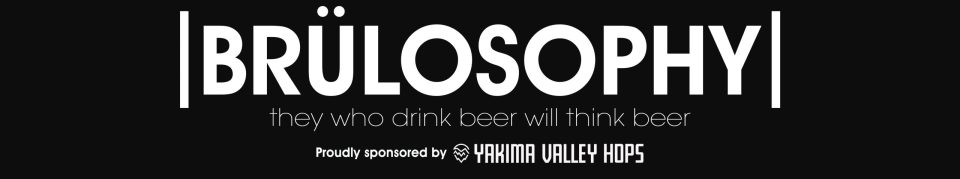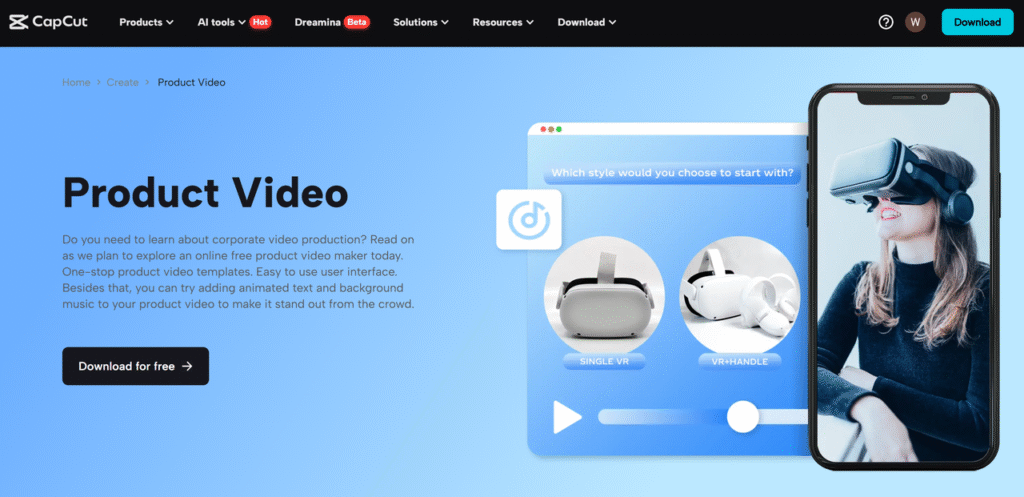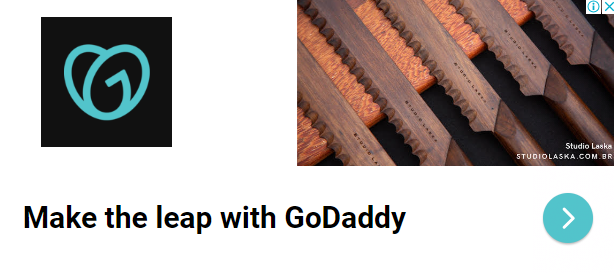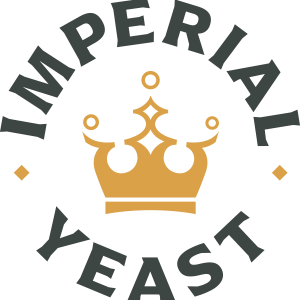Reviewing videos on products is an excellent concept of how to present your product to customers. The videos are not simple marketing platforms but rather a chance to have the potential customers get a glimpse of the real deal and reflect on the functional advantages and eventually make wiser buying choices. Whether you sell brewing gear on Amazon, handmade tap handles on Etsy, or sell small-batch ingredients via the internet, video can be a game-changer.
CapCut has become one of the greatest free video editing programs for product videos. It is both mobile and desktop. You do not have to be a video editor to use it. With just a few clicks, you can add music, voice, transitions, and even text to speech in your videos. This makes your product video look clean, modern, and professional.
If you don’t want to record your voice, you can use text-to-speech. This feature lets you type what you want to say, and CapCut will read it for you in a natural voice. It’s perfect if you’re shy or don’t have a microphone. It also helps when you want to create videos in different languages.
Why CapCut is Great for Product Review Videos
CapCut is full of preinstalled tools that will assist you in presenting your product clearly and beautifully. You can cut out boring details, highlight the important things, and even add pop-up text such as Waterproof or Lasts 10 Hours.
Another way of ensuring your video is more entertaining to watch is by using animations. As an example, you can have a shaking effect or sparkles when a sound comes out after you hold a wireless speaker.
CapCut also has templates that help you get started fast. You don’t need to build everything from scratch. These templates are great for people who are new to video editing.
If you’re thinking of adding AI to your content creation, you should also explore CapCut as an AI video generator. It lets you quickly turn ideas into video using smart features and effects. This is very helpful for online sellers who want to make many videos fast.
How to Start: Importing and Preparing Your Product Video
Creating a product video in CapCut is very easy. You just need your product footage (video of your product) and some time to edit. You can shoot the video using your phone or camera. Try to use good light and clean backgrounds, so the product stands out.
Once your video is ready, follow these 3 simple steps to use text-to-speech:
- Import video – Open CapCut and upload your product footage. You can trim the video and adjust the speed if needed.
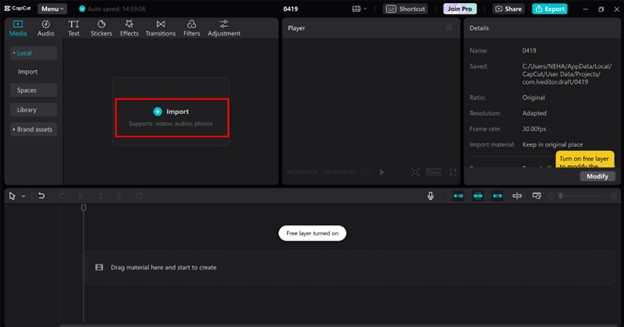
- Convert text to speech – Click on “Text,” then type what you want to say. Choose “Text-to-Speech” and pick a voice from the list (male or female). CapCut will turn your script into a voiceover.
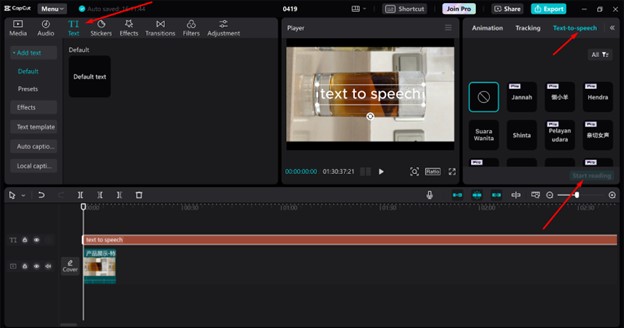
- Export video – After adding voice and edits, save your video. Choose the best video quality (like 1080p) so it looks good online.
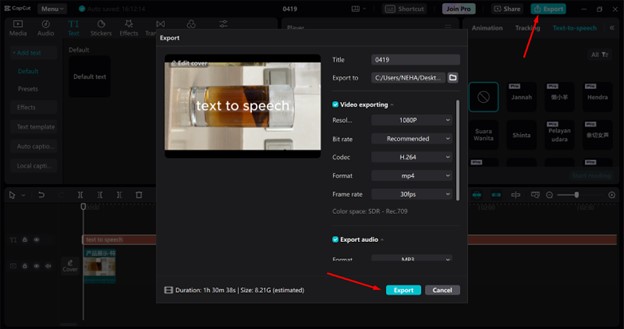
That’s it! In just three steps, your video is ready to be shared. But if you want to refine it more, go ahead and explore more options.
Make Your Video More Engaging with Transitions and Text
After you have made your video clear with the voice and message that you want to include in it, it is time to make it clear in the way it flows visually. Such tools as CapCut provide a proper transition between scenes, zoom, fade, and swipe so you can easily move between them.
It may be when you want to display various milestones of homebrewing your beer, when you need to change stages of grain steeping to wort boiling, or it may be that you need to show the audience some shots of the product like the one of brewing equipment; these slight changes help keeping the spectator into the process but at the same time your stuff looks smooth and loose to be considered lifeless or repetitive.
There is also the ability to paste text on the screen. As an illustration, you can write Best Seller! or New 2025 Model during the demonstration of your product. Use striking colours, which are red or yellow, and this will make the text visible.
In displaying various features, the shapes should be used to provide direction to the eyes of the viewer, such as arrows or circles.
This assists them in paying attention to details. When your video contains a demo, add slow motion to the scenes in which your product is in use. This gives it a dramatic twist and makes it more understandable in its mode of operation.
Add Music and Sound Effects for Better Storytelling
Sound is very important in product videos. CapCut gives you free background music and sound effects. You can choose soft music for beauty products or fast music for gadgets.
You can also add sounds like clicks, swooshes, or water splashes when showing product actions. This keeps the viewer interested.
To match the mood, pick music that fits your brand. For example, if you’re selling a yoga mat, go for calming tunes. If you’re selling tech gadgets, try something upbeat.
Another cool tool is the voice changer.
CapCut lets you change the sound of your voice to different styles like deep, robot, or chipmunk. This is great if you want to sound fun or different. You can also use this to create male/female versions of the same review.
Exporting Your Final Video in the Right Format
Once your video looks and sounds great, it’s time to export. In CapCut, just click “Export” and select the video size and quality. If you are uploading to YouTube, choose a 16:9 ratio. For Instagram or TikTok, square or vertical formats are better.
CapCut also helps you compress the video so it uploads fast without losing quality. Name your video with product keywords like “Best Waterproof Backpack Review” to help with search.
Also, make a good thumbnail (cover image) for your video. It should show your product clearly with a short text like “Watch Before You Buy!”
Tips to Help You Get More Views and Sales
When you upload your product video, always add a short caption like:
“Click the link in bio to buy now!”
Or
“Limited stock – order today!”
This tells your viewers what to do next.
You can also add a QR code or link at the end of the video. This helps people visit your product page directly. If possible, use the same fonts and colours in all your videos. This creates a brand identity that people will remember.
Finally, share your videos on different platforms. Post them on YouTube, TikTok, Facebook, Instagram, and your website. More people will see your product and trust you more.
Edit Product Videos Effortlessly
CapCut makes it easy to create high-quality product review videos even if you’re not a pro. With tools like text-to-speech, smooth transitions, royalty-free music, and even voice changers, creating high-quality brewing-related videos is easier than ever.
If you’re reviewing a new conical fermenter or showcasing your latest homebrew kit, follow three simple steps: import your footage, convert key information into clean audio, and export a polished video ready to engage your audience.
Be sure to include clear visuals of product features, pair them with fitting background music, and always end with a compelling call to action—whether it’s a link to your shop or an invite to subscribe for more brewing tips. Tools like CapCut make it easy to produce standout video content that informs, inspires, and helps you grow your business.