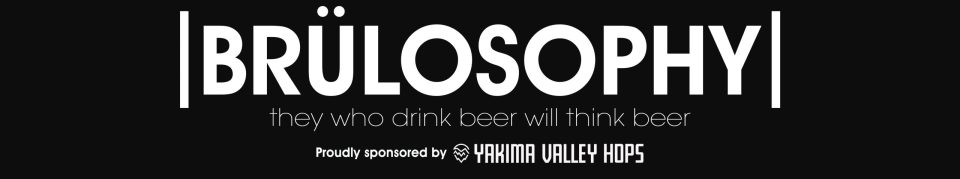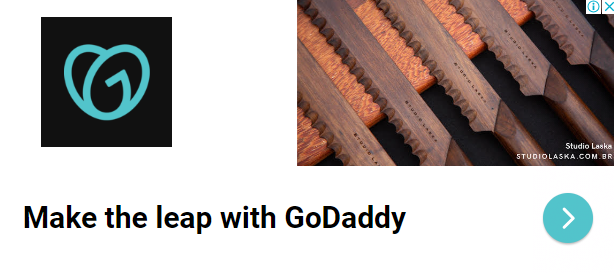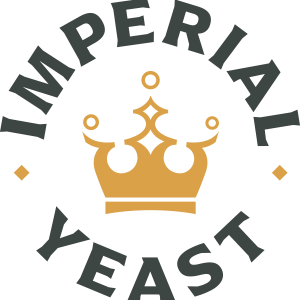Homebrewers enjoy creating unique beers while struggling with ever-growing handwritten recipes, sticky notes, and partially filled notebooks.
Although these tangibles express creativity and experimentation during brewing, they can become increasingly annoying to manage as time goes on. When a homebrewer has amassed a collection of recipes, finding the right IPA recipe or even a solid stout batch becomes challenging.
Yet digitizing them is not just about saving space. Digitizing your recipes is about preserving your brewing history, allowing quicker access to recipes, and even making sharing recipes with fellow brewers easier.
Once you’re digital, you’ll have laid an organized, adaptable, and appealing foundation to guarantee that you can have recipes just a click away at all times. Whether you’re a novice or just getting into brewing, here’s everything you need for a handful of tools and tips to see your homebrew recipes into the digital age.
Convert to Shareable Formats (Like JPGs)
Once you have saved your recipes as PDFs, you can make them easier to share. You can convert a recipe into JPGs or PNGs, which is a good option. Image formats are versatile and can be viewed on almost any operating system or platform, perfect for sharing recipes via email, social media, or homebrewing forums.
You can also give a personal touch to an image file and make the recipe visually engaging. Using design tools like Canva, add unique touches with decorations and colors with borders, brewery logos, or images of your finished beers. Create a recipe that transforms simple text into engaging content that reflects your love for brewing.
Many free tools, such as Canva, make PDFs from JPG very quickly. This addition should come in especially handy if you want to share your creations with your homebrewing community in an aesthetically pleasing manner.
Use Cloud Storage for Accessibility
Cloud storage solutions such as Google Drive, Dropbox, or OneDrive are key for keeping your recipes safe and accessible. Placing your recipes online allows access from any device, whether at home, at a friend’s, or participating in a brewing event.
Organizing your recipes in the cloud is straightforward. Create folders to categorize your recipes by beer styles, batch numbers, or special projects. For example, you might have one folder dedicated to IPAs, another for craft brews, and a third for experimental batches. You can even organize recipes chronologically, creating a folder for each year’s brewing adventures.
When your collection expands, using some naming convention, like “IPA_Recipe_Batch01” or “Stout_2025_Winter,” will ease the search for particular recipes. Sharing recipes with fellow brewers is also relatively easy, as most cloud platforms allow you to share links or folders in a few straightforward steps.
Discover Homebrew-Specific Apps
For the most rounded digital brewing experience possible, consider homemade apps. Brewfather, BeerSmith, and Brewer’s Friend have great tools for dealing with recipe management and tracking your brews.
These mainly come with recipe builders, which allow you to input ingredients and brewing steps, automatically accounting for critical metrics such as IBUs and ABVs. Many come with batch tracking to observe fermentation and record detailed internal notes for the brew.
One of the best things about these apps has to be their ability to share tips and tricks among their user bases. Explore recipes crafted by other brewers, take inspiration from your projects, and share your creations with a broader audience. Many platforms further provide degrees of analytics and report writing, which help you marry your process and identify areas for improvement. While a few apps require subscriptions, they could simplify your life as a committed brewer and justify the expense.
Keep a Backup System
Even in the digital age, backup systems remain necessary for recipes. Accidents can happen, and a good strategy for the backup ensures that your hard work is never, indeed, lost.
A straightforward way would be to make up actual print copies of your favorite recipes and store them in a waterproof binder. This protects them against digital misfires and gives you a hard copy archive of your brewing journey.
Consider saving your recipes to an external hard drive or USB stick for digital backup. Using multiple cloud storage platforms is another effective way to add redundancy to your system. By backing up your information in multiple formats and multiple locations, you can protect your brewing legacy for years.
Add a Personal Touch
Turning your recipes into a digital format doesn’t mean you give up the charm and character of the brewing process. Going digital opens new avenues for adding creative and personal elements to your collection.
You can put pictures of your brewing setup, ingredients, or finished beers with your recipes. By designing a custom label for each brew and saving it with the recipe, you add an element of sight that makes your collection fun. Adding a section for personal reflections–like challenges faced during brewing or ideas for future tweaks–creates a rich narrative of your brewing journey.
These small touches will give life to the digital collection, creating a meaningful art of creativity and growth as a brewer. They’ll also make your collection much more enjoyable to return to and share with others.
Elevate Your Homebrewing with Recipe Organization
While the prospect of turning the handwritten notes into a digital collection may appear daunting, the advantages are much more significant than the one-off task. Digitizing your recipes allows you to create a clean, accessible library showcasing your devotion and creativity for anyone involved with brewing.
Start with a few of your favorite homebrewing recipes, and add new ones gradually. Continue trying other programs and platforms to find one that best suits your brewing style and preference. The result will give you a system that makes your recipes easy to manage but will also help enhance your ability to share and collaborate with others in the brewing network.