Author: Marshall Schott
Ask a group of homebrewers what upgrade they made that contributed to the single largest increase in enjoyment of the hobby, and I’ve a hunch moving from bottling to kegging will be very high on the list. I can say, without question, that kegging is largely responsible for my own obsession with brewing. Not only did I loathe the bottling process and all the risks that come with it, but being able to turn beers around in such a short amount of time with so little work is what allowed me to start messing around with different brewing variables.
The benefits of kegging are many– single vessel to clean and sanitize, reduced risk of cold-side oxidation, quick carbonation, looking like a badass pouring friends beer off of a super professional looking tap. The only bummer I can think of when it comes to kegging beer is pulling a tap handle to be greeted with the disappointing and often unexpected spatter of gassy foam. While there have been some unique gadgets released to help monitor keg levels, most have required fairly specific situations, which has left most relying on the simple method of picking kegs and guessing how much beer is left. It works, but it’s neither convenient nor precise and, at least for homebrewers, lead to the re-suspension of particulate that had settled out.
Awhile back, someone shot me an email asking if I’d seen the crowdfunding campaign for a product that promised to precisely track keg levels and display the information on one’s mobile device, all without requiring anything to actually be in the beer. This was my initial introduction to the Kegtron Smart Keg Monitor, which looked like a pretty rad solution, something validated by the fact the Kickstarter was kicking ass. But my deep-seated skepticism kept me from pledging, skepticism I ended up sharing with Kegtron’s founder, Steve Keck, at a conference last year. Steve met my concerns with confidence, imploring me to give the unit a try before making any final conclusions, so I took him up on his offer.
Disclosure: The product reviewed in this article was provided by the manufacturer in exchange for an honest review; no other compensation was provided. The opinions expressed in the article are solely those of the author and a concerted effort was made to approach the review from an unbiased perspective.
How It Works
The Kegtron Smart Keg Monitor is a small box that gets placed inline between a keg and the faucet that keg is connected to. Inside the box is a flowmeter that precisely measures how much liquid is being dispensed as well as a wireless processor that sends immediate updates to whatever device the Kegtron app is installed on.
Assembly & Installation
Since the Kegtron itself comes assembled, there’s fairly little that needs to be done to get it up and running, most of which is pretty self-explanatory. The unit is powered and comes with a power supply that needs to be plugged in.
Before putting everything together, I found it was a good idea to determine where the unit would be placed, as this would influence where the beverage line should be cut.
The next step involves cutting the beverage line, which I did based mostly on the unit’s location on the keezer collar, as I wanted to make sure the tubing would stay out of the way.
After soaking the ends of the beverage line in a bowl of very hot water, I slipped them on to the 7mm barbed nipples that are conveniently marked to ensure no confusion.
And that was it as far as installation goes. I put some hose clamps on just to be safe, but I’m pretty certain they’re unnecessary. With the unit in place, it was time to move on to the app.
Kegtron App Setup
The Kegtron app is available for both iPhone and Android devices, the former of which I’m a user of. Locating the app is simple enough, but using the QR code included in the instructions made it even easier. The app was on my phone within seconds and connecting the Kegtron to the app couldn’t be easier. Once connected, I tapped in the names of my beers along with some other information and we were off to the races! Including drink breaks, total installation and setup time was approximately 15 minutes.
Using The Kegtron
Once installed, the Kegtron Smart Keg Monitor is completely hands-off, serving its single purpose behind the scenes without any hint of its presence. Indeed, “using” the Kegtron doesn’t really feel any different than using a standard tap to pour a beer– open, wait, close, drink. After sharing pictures of the unit during installation with friends and on social media, I gathered a list of some of the most common questions that arose.
Pour Quality
One of the most asked about aspects of the Kegtron, understandably, had to do with its impact on the pour quality, which was easily my biggest concern as well. Despite removing no length from the beverage line, I was afraid the inline flowmeter would somehow result in glasses full of foam, but that wasn’t the case at all.
Having poured hundreds of pints without the Kegtron, I can honestly say I noticed zero negative impact once it was installed. Again, it was like it wasn’t even there.
Accuracy Of Measurement
For a product with the sole purpose of monitoring beer volumes, it should be expected to be rather accurate. Now, I’m not nearly smart enough to understand how these things work, but I’m reasonably decent with numbers and setup a series of observational tests to gauge the accuracy of the Kegtron.
First, curious to see how well smaller volumes were accounted for, I poured some beer from a connected tap to just over the 5 oz mark of a measuring cup, as that’s a typical taster glass size. The app indicated 0.04 gallons had been dispensed, which equates to 5.12 oz, pretty spot on. Next, I poured Tim and myself standard pints of beer, after which the app indicated 0.29 gallons had been served– that’s 37.12 oz, or exactly two 16 oz pints plus the previously poured taster. I even had my wife, a CPA, blindly calculate the numbers just to make sure I wasn’t missing anything.

I closely monitored changes one evening while Tim, Jersey, and I sat around tossing a few back. Regardless of the serving size setting, the Kegtron was smack-on with what we were consuming. It should be noted that the Kegtron is advertised as being +/- 3% accurate out of the box and has an offset function that allows for a true one-time calibration to get things dead-on. Clearly, this wasn’t necessary for the unit I received.
Build Quality
The brains of the Kegtron are housed in a splash-resistant plastic case with rubber o-rings around any spot where moisture might creep in (e.g., power connector). The 7mm barbed nipples are made of stainless steel and fit 3/16″ beverage line perfectly, though 1/4″ line can also be used with hose clamps.
Pressure Tolerance
Before agreeing to review the Kegtron, I mentioned to Steve that I regularly hit freshly kegged beer with upwards of 50 psi for 12 or hours and asked if the unit could withstand those pressures. While this is a non-issue for those serving commercial beer, it’s certainly important for homebrewers who burst carbonate. Steve said he regularly serves nitro beers that are set at 38 psi without issue, but offered to run a test at 50 psi just to be sure. It worked beautifully for him, as well as it did for me in my own testing.
Cleaning
A few people asked about how to keep the Kegtron clean, an understandable concern seeing as the area the beer flows through isn’t visible. Thankfully, the process isn’t any different than cleaning standard beverage lines, simply run some Beer Line Cleaner solution through between each keg (or 2) to keep things fresh and clean.
| The Verdict |
The Kegtron Smart Keg Monitor does exactly what it is intended to do and does so very well. Installation and setup is a piece of cake, the build quality of the unit is good, the app works seamlessly, and it measures dispensed volume with a surprising degree of accuracy.
Of course, as with most things, the Kegtron comes not without a couple drawbacks, the most obvious of which is price– a single tap unit goes for $150 while a dual tap unit will set you back $240. Not an insignificant amount, by any means, especially for those with more than two taps they’d like to monitor. Based on the feedback I received about this issue, and given my ignorance about such things, I asked Steve about it. He acknowledged that the Kegtron is a specialty product and that real-time beer monitoring just isn’t for everyone, though he is confident it is the most cost-effective and polished out-of-box solution.
As someone with 7 taps on my keezer, the only other complaint I have about the Kegtron is that the biggest version allows for monitoring of just two beers, meaning I’d have to run a dual unit with 2 dual expansions and an additional single unit. With its small footprint, I don’t think space would necessarily be an issue, but having options that handle multiple taps would seem to me to be quite a bit less cumbersome.
Value is certainly in the eye of the beer holder, and as such, deciding whether or not the Kegtron Smart Keg Monitor is right for you really depends on the value you place on convenience. As Steve said, this is a specialty product that isn’t for everyone, but for those looking for a seriously simple and effective way to monitor keg volumes, this may be just the ticket.
Learn more about the Kegtron Smart Keg Monitor at Kegtron.com and purchase your own from Amazon!
Support Brülosophy In Style!
All designs are available in various colors and sizes on Amazon!
Follow Brülosophy on:
FACEBOOK | TWITTER | INSTAGRAM
If you enjoy this stuff and feel compelled to support Brulosophy.com, please check out the Support page for details on how you can very easily do so. Thanks!
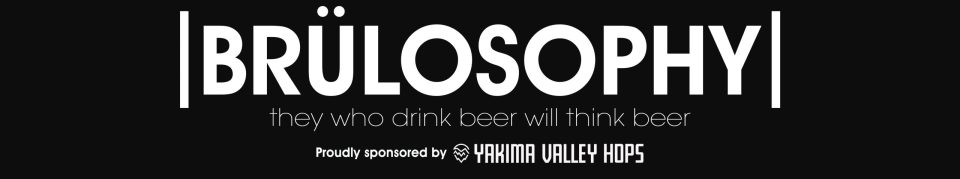



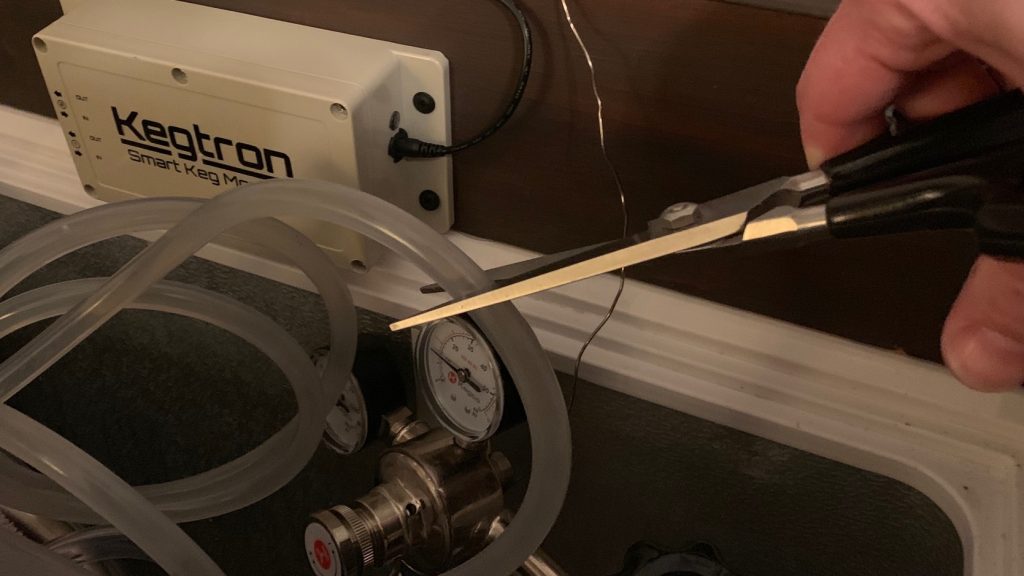




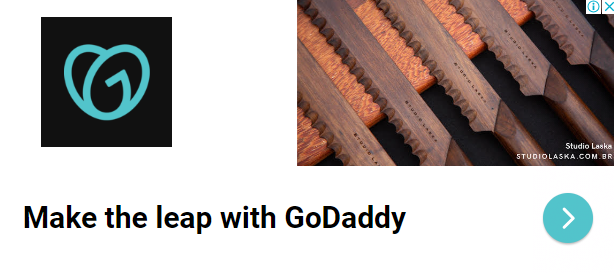


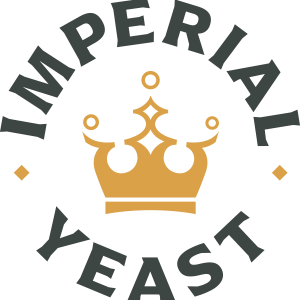




15 thoughts on “Product Review | Kegtron Smart Keg Monitor”
I assume you have to enter a startling volume that has be be fairly close. How did you determine that? I typically weigh my kegs to get an idea of the volume inside.
I always rack 5 gallons to my kegs, it’s why I ferment 5.5 gallons, and yeah, you set the starting volume in the app.
How does the product know how much beer has been put INTO the keg? Do you run the beer through the kegtron (backwards) to fill the keg, or do you just guess how much beer is in your fementor, and punch it into the kegtron app?
You set it when you swap kegs. So with homebrew, if you fill to the 5 gal mark (as I believe most of us do), you tell the app the style and volume before you start serving.
If you were worried about the device while burst carbing, wait until you turn the pressure down to serving to attach the beer line. That’s my process anyway. I was always afraid my tap couldn’t handle that kind of pressure for long and I’d wake up to beer all over the place.
I do this every time. Now actually, I have a separate 20 lb CO2 tank in my outside fridge I use to purge then crash (in keg) and burst carb. Was always afraid setting it to 35 psi with beer line plugged in would end in disaster. Now my keezer isn’t used to burst carb and my 5 lb tank is just for serving. BTW…that 20 lb tank was one of my better investments. Cost of CO2 went from $4/lb to $1.70/lb.
I have a converted full size freezer with six taps. Can I mount the kegtrons inside the freezer so that I don’t have warming of the beer in the lines?
Absolutely, that’s the recommendation.
Thanks. I am excited. If they can connect this to my taplist.io my system will be amazing.
Very cool! Wish they had used MFL rather than barb. No way I’m getting my Accuflex Bev-Seal tubing over 7 mm barbs.
same here. MFL version would be more useful!
Does the Kegtron have the capability to talk with other software – something like Taplist.io, for example – to integrate real-time volume display with a polished menu-type display that can be run on Raspberry Pi?
We would love to support Taplist.io – but it currently is not open to 3rd party integration. If that happens we’ll certainly take a closer look to see what’s possible.
Announcements for new features like this will be in our newsletter: https://www.kegtron.com/signup/
Surely you could just put a piece of paper and a pen next to the tap and mark each pint poured….
This thing certainly is nice, but the cost is a deal breaker, especially when there are far cheaper solutions out there, such as Ball and Keg’s magnetic float indicator. If the Kegtron team can get it to integrate with taplist.io or raspberry pints, it would go a long way towards helping justify the cost, and may turn this into something I “need”.