Author: Mike Neville
The trusty ‘ol hydrometer– a fragile glass tube with graduated markings that’s used for measuring the relative density of liquid. As it pertains to brewing, a hydrometer is often employed to determine the original specific gravity (OG) of wort prior to pitching yeast as well as the final specific gravity (FG) of the fermented beer, and comparing the two allows for a precise calculation of the total amount of alcohol in the finished beer.
While refractometers have historically been the humble hydrometer’s biggest competitor, they come with a number of issues, namely their inability to provide an accurate measurement of alcoholic liquids, hence the use of a calculator is necessary. Fortunately, a number of technologically advanced products have been released over the last decade that not only simplify the process of measuring specific gravity, but allow for continuous monitoring as well.
One such product is the Tilt Hydrometer, a tool that monitors both specific gravity and temperature throughout fermentation, the data of which can be easily viewed on one’s smartphone or tablet. Tech-nerd that I am, I bought a Tilt a few years ago and have used it many times since.
The product reviewed for this article was purchased by the author without coordination with, or compensation from, the manufacturer. The opinions expressed herein are solely those of the author and not intended as expert advice. Product links may include affiliate tags that generate a commission on purchases made after clicking on said links.
Unlike other brewing products, the Tilt Hydrometer comes quaintly packaged and requires little in the way of assembly.
In addition to the Tilt itself, the company also includes a protective case and quick start guide. The pre-installed CR123A battery is to last anywhere from 12 to 24 months depending on usage.
While I don’t use my Tilt for every batch, I’ve yet to have to replace the battery in the 3 years I’ve had it.
How It Works
Whereas a standard hydrometer gives an indication of a liquid’s density by floating at different levels, the Tilt relies on an accelerometer to determine specific gravity (SG) based on its angle in the beer. In denser environments such as wort prior to the yeast being pitched, the Tilt will float at more of an angle; as sugar is consumed during fermentation and the density decreases, the Tilt gradually floats more vertically.
One of the most convenient and, to me, coolest features of the Tilt is the fact it generates SG and temperature readings every 5 seconds, which can be viewed on a smartphone or tablet. All one needs to do is download and set up the Tilt app, which is available on Apple, Android, and Amazon devices.
Using The Tilt Wireless Hydrometer & Thermometer
Tilt claims its hydrometer comes calibrated, providing readings that are accurate to within +/- 0.002 SG points and +/- 1°F/0.5°C. If the unit requires calibration, or the user would prefer to set their own calibration points, Tilt provides detailed instructions on how to do so. Just to be sure, I occasionally toss mine in some water and, since first use, it has always produced spot-on results.
With the app setup and the unit calibrated, all one has to do is ensure it’s clean and sanitized before dropping it into a batch of wort or must just before pitching the yeast.
At this point, the Tilt app will begin displaying the SG and temperature of the beer, wine, cider, or whatever else is being fermented. In addition to having a place to name the batch, the Settings section gives those users interested in keeping records the option to log their fermentation details— after entering one’s email, a link to a Google Sheet will be sent out, within which the fermentation data will be updated every 15 minutes.
The data in the Google Sheet is much more vast than what’s on the app, offering 4 informational tabs, the first of which displays a general report of the entire fermentation.
Clicking the chart tab reveals a temporal graph of the SG and temperature.
There is also a tab labeled “data,” which isolates the raw data as it is uploaded from the app, as well as a “help” tab that provides a few useful tips.
When fermentation is complete, as indicated by the Tilt showing a stable SG over time, one simply taps “End Log” in settings to halt the continuous data monitoring. At this point, the beer can be transferred out of the fermenter.
At this point, all that needs to be done is to clean the Tilt, which I do by letting it soak for a few minutes in my preferred brewery cleaner before rinsing it off and wiping it dry with a soft cloth to avoid scratches.
| The Verdict |
To put it simply– the Tilt Hydrometer does what it’s intended to do, and it does it rather well. The setup takes just a few minutes and the device is arguably easier to use than a standard hydrometer. In multiple comparisons I’ve done over the years, the SG and temperature readings have always aligned with external measurements, indicating a high level of accuracy. Moreover, in addition to eliminating the chances of dropping yet another glass hydrometer and having it shatter all over the garage floor, the Tilt provides continuous information that allows the brewer to know precisely when fermentation is complete without ever opening the fermenter.
Of course, we are talking about a hydrometer here, one that costs approximately 600% more than the typical glass versions, which may be difficult to swallow for the casual homebrewer or those who aren’t obsessed with tracking the status of their fermentations. Another complaint I have has to do with the fact updates only occur when the device with the app is within range of the Tilt, meaning fermentation progress cannot be checked remotely. However, a simple fix for this involves setting up the app on an old device that gets left near the fermenter at all times, thus allowing the user to check the Google Sheet log from anywhere they have internet access.
Not only am I a nut for numbers and technology, but I’ve always experienced a tinge of anxiety when opening my fermenter to take a hydrometer sample. It was for these reasons that I made the decision to buy my first Tilt Hydrometer over 3 years ago, and my experience with it has been incredibly positive. I love being able to observe the change in SG at different points in the process and knowing my beer is done fermenting without risking oxygen exposure or contamination. I’m not convinced using the Tilt has necessarily improved the quality of my beer, though I can say with confidence it has improved my experience, so much so that I recently picked up a second one for use in future xBmts. The Tilt certainly isn’t for everyone, but for those interested in tracking fermentation trends, digging into numbers, and exploring new gizmos and gadgets, it may very well be worth the expense.
The Tilt Hydrometer is currently available through the manufacturer’s website as well as MoreBeer, Great Fermentations, Adventures In Homebrewing, and Amazon. If you have any questions or thoughts about this product, please leave them in the comments section below!
Support Brülosophy In Style!
All designs are available in various colors and sizes on Amazon!
Follow Brülosophy on:
FACEBOOK | TWITTER | INSTAGRAM
If you enjoy this stuff and feel compelled to support Brulosophy.com, please check out the Support page for details on how you can very easily do so. Thanks!
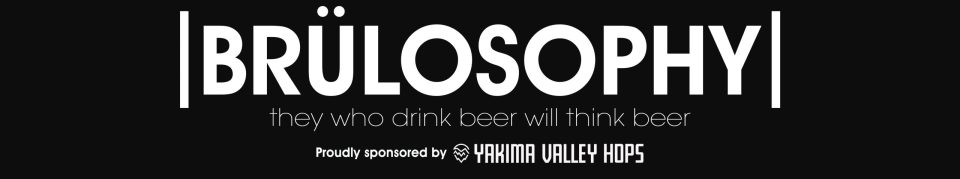




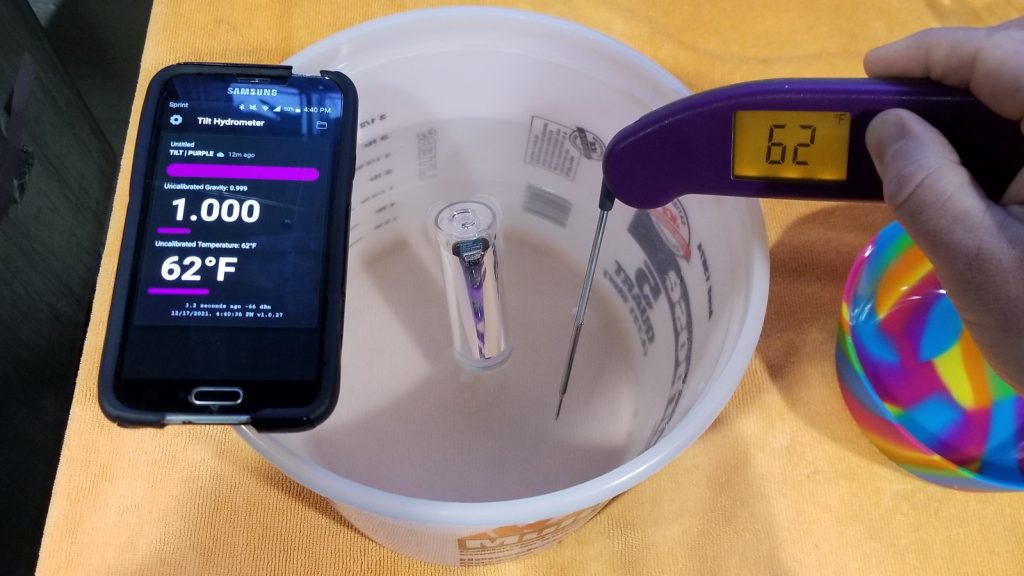
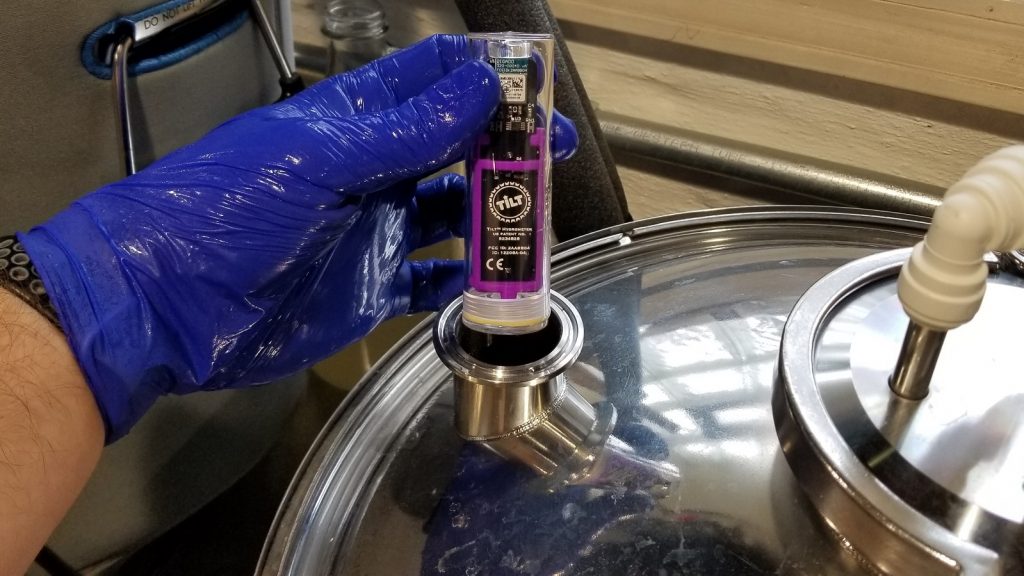
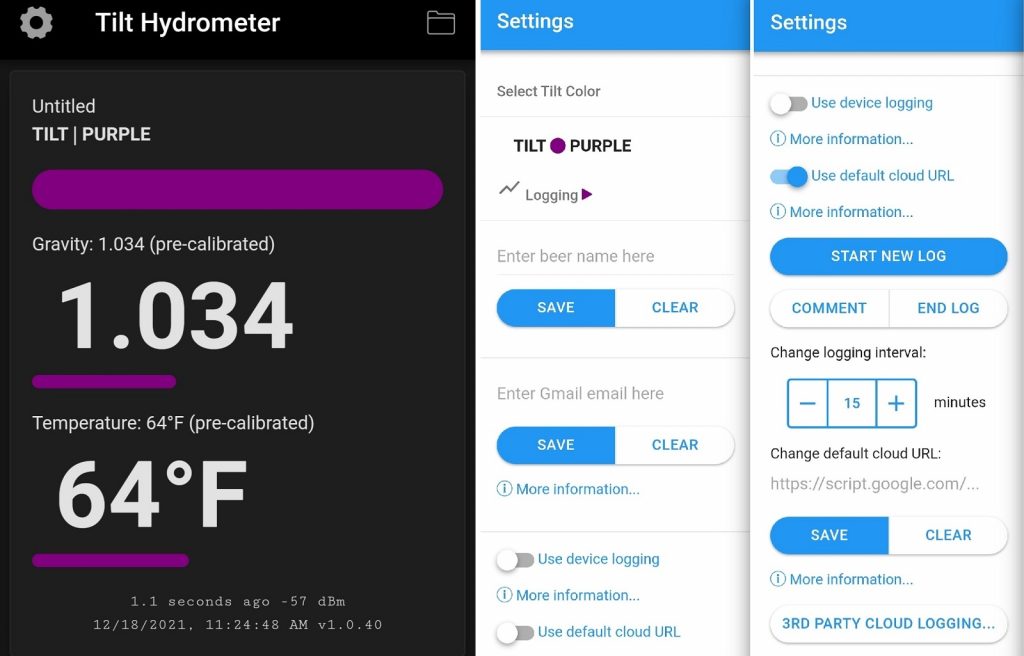

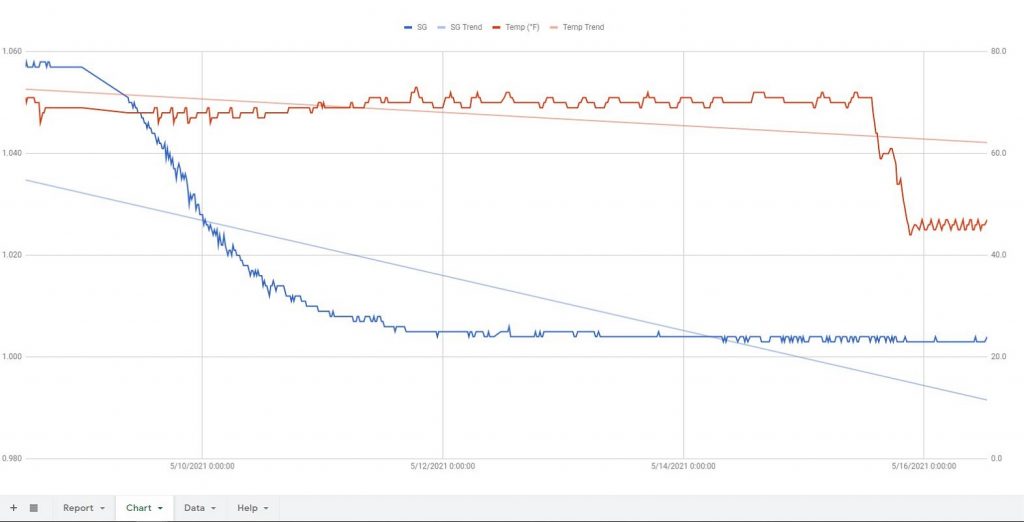
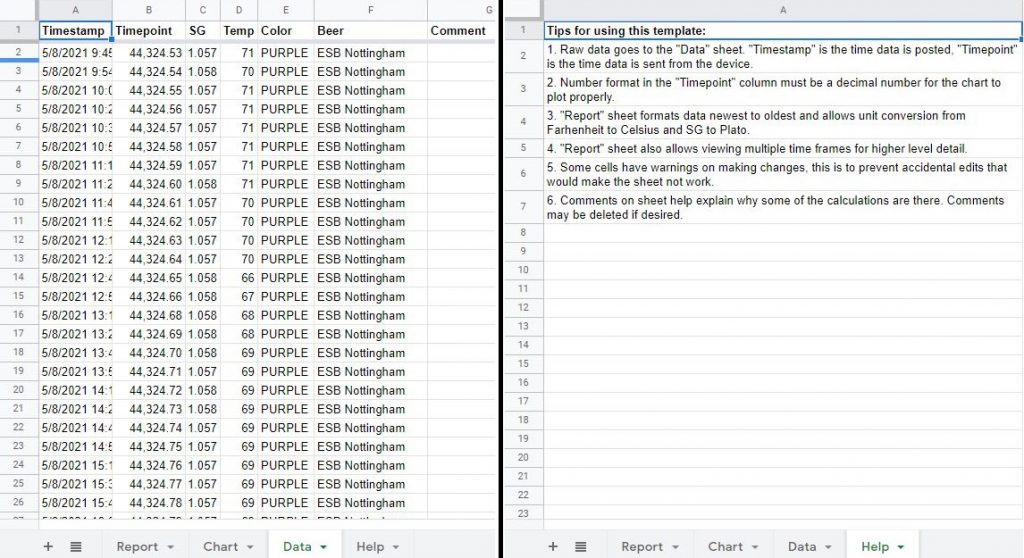




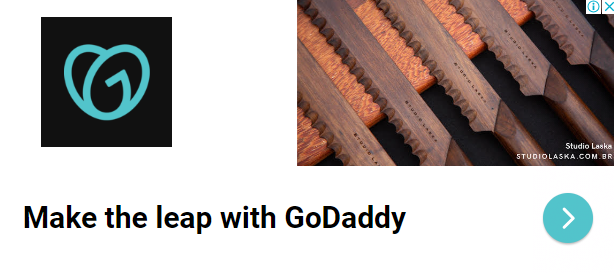


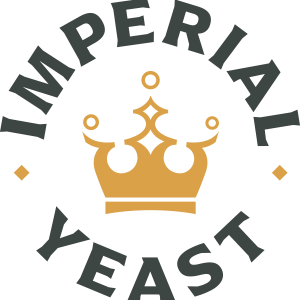




40 thoughts on “Product Review | Tilt Wireless Hydrometer & Thermometer”
I’ve had a Tilt for several years and have had to replace the batter every 3 or 4 batches, usually less than a year. I have a protected spot to make sure the Tilt stays vertical. I find it very useful for deciding when the fermentation is complete.
Huh, that’s interesting on the battery. That has not been my experience.
I have had my Tilts for years (January 2020). I just replaced the battery in one around Thanksgiving, and expect to change the other one soon. I plug in the battery on the repeater for an hour or two every time I switch batches. This is usually every Sunday. I almost always brew on Saturday, and drain the fermenter on Sunday morning (replacing it with new wort, on top of the yeast cake). I totally love being able to “top-up” the repeater with a USB cable…
You need to set or horizontal when not in use so it will go to sleep. Battery in mine lasted 2 1/2 before I replaced it, still wasn’t dead
“2 1/2” months or years or what? My physics teacher used to state “XY of what, pieces of cake or bananas or what ;)?
Nice review, Phil! My experience with a pair of Tilt IIs has been very similar. I ferment in 7.5 gal Sanke kegs, which mostly I love, but a downside is that a closed stainless steel tank makes it hard for the Bluetooth radio signals to get from a Tilt hydrometer to my old iPhone which I set up for continuous data logging. To help the stifled Bluetooth signals along, I use the Tilt Repeater, and after some careful fiddling with placement of a Repeater on top of my fermenter, I can get a good strong Bluetooth signal to the data-logging iPhone. There’s no need for a Repeater for plastic or glass fermenters or if your steel fermenter has more rubber gaskets than my setup. My WiFi reliability is sometime shaky, so that can screw up the logging, but in the end I really like knowing where a fermentation is without having to draw a sample. That gives me better confidence in decisions for things like temperature ramps, cold crashing, and racking off. A Tilt is definitely NOT necessary to make excellent beer, but as a an engineer and a hardcore numbers junky, for me, a Tilt makes this hobby even more fun! In fact, I like the Tilt so much that I bought a second so that I can track and log two fermentations at once!
Hey Rob – couldn’t agree more with all of this. I set my phone on top of my SS fermenter and that maintains the signal.
I agree with your summation. I’ve been using one for about 5 years. My first one started leaking after I replaced the battery. It was probably 3 years old. I ordered a new gasket and it still kept leaking. I contacted the company and they insisted on sending me a brand new 2nd generation Tilt and a pre-paid box to send the old one back. I’ve been using ever since. They sure won me over.
Anyway, it’s invaluable to guage when I’m mid-fermentation so I can attach my Bruloon, then again when I’m almost done so I know when to dry hop while never having to open my fermenter..
That’s good customer service!
The integration with Brewfather is great as well instead of using Google Sheets. It allows you to link it directly to a batch and have there for historical reference.
Yeah, I haven’t messed around with the Brewfather integration yet. Sounds pretty convenient not having to reference multiple places for one batch.
Second brewfather. Integration is flawless and it displays graphically so very easy to see trends
Ordered a Tilt Pro last month and it’s currently sitting in its first batch of beer. Is it an expensive piece of equipment, absolutely! But, the amount of anxiety I personally have around knowing when I’ve reached FG before I cold crash is all gone. It logs all the info into Brewfather, I love being able to track my fermentation. Tracking SG is great but, tracking the temp is also a great feature. The only problem I’ve had is getting my tilt to match my Inkbird probe on the outside of my corny fermenter which caused temp swings between 2-4F in either direction. Not a huge deal but still bothered me. Enter the “MyBrewBot” connects to the tilt and uses it as a temp probe which in turn connects to a FermWrap via a smart plug outlet to control temp. I’m never going back, and I’m very satisfied with my Tilt.
Great review by the way!
I use the tilt (yellow and black) with the repeater in a corney keg – under pressure.
I use the lab grade glass hydrometers too. I brew every saturday. I totally agree with the statement that it reads RELATIVE density. It rarely matches the glass hydrometer, but always gives me an accurate insight about the state of fermentation. I have fussed and fiddled with the calibration (in order to get them to match), but if I fix it on one end, it is off on the other end. Now I just accept the data as a tool. Something you said rang a huge fire bell as to why there is a mismatch. You said: In denser environments such as wort prior to the yeast being pitched, the Tilt will float at more of an angle; as sugar is consumed during fermentation and the density decreases, the Tilt gradually floats more vertically. I always reuse my yeast, and pitch wort on top of yeast, whereas most folks pitch yeast on top of wort. My ferments NEVER are without yeast. That is the answer.
I love my tilt hydrometer! I’ve run ~35 batches through this on the same battery since I got it in Oct 18. I agree that I don’t always count on this for OG and FG, but they’re pretty close. More important to me is to know the relative state of fermentation – particularly helpful with fast lagers as I use this to drive up the temperatures to complete the process. My fermentations are pretty quick, so these doesn’t stay recording for much more that a week or so for each batch, so your battery life may vary. Big fan!
Doesn’t the krausen produced during fermentation stick to the Tilt and throw off the reading?
Richard – yes, indeed. That’s part of the reason why it’s not perfect as an absolute measurement, but the trends and changes of slope are very helpful.
The krausen can stick to the Tilt and affect the reading slightly but it will still track the progress of the fermentation. I also agree with the review. I have had my tilt for just over a year and have used it in every beer since I bought it. I mostly ferment in kegs now and often use pressure. The tilt allows me to track fermentation progress and temperature. I know when I need to raise temperature for diacetyl rest, when to do dry hops, and it lets me know exactly how long the FG has been stable. It’s great if you use the fast lager method for non ale fermentations as well. As long as you use it as another tool, you will be happy with the results.
No, but co2 bubbles will stick to it and throw off readings. But usually not for than a few hours
I also use one and really rate it. I have a Raspberry Pi Zero that sits near my fermentors and continuously logs the data for me, I don’t have to be near it. They provided the software for the raspberry pi, no programming needed!
Same here! With the raspberry pi I log to Brewfather so I have my continuous data streamed right to my app.
That Raspberry Pi was cheap and easy to setup too
I have used mine for years, love it. I actually have 2, one for each fermentor.
Another way to solve the constant monitoring issue. Get a Rpi wzero and setup “tiltpi” on it. Takes about 20 minutes and you can get the firmware from tilts site.
Nice review. It looks like you are using an all stainless steel fermenter like the spike conical or something similar. Were there any issues with communication to device through the stainless? Does that limit the range? Thanks!
Yup, I’m using stainless steel fermenters and it definitely limits the range. I use a dedicated old phone and just place it on top of the fermenter. Has no issues keeping a signal that way.
In my experience, yeast will often accumulate on the Tilt during fermentation yielding an incorrect SG, but it’s still good to determine when fermentation has leveled off or subsided.
I’m curious what fermenter you used. I bought one of the 2nd gen versions and placed in my Spike Flex+, but had horrible issues with signal. I was only able to make it work if I placed my old phone on a specific part of the lid. I also couldn’t get the phone screen to stay on, so I was only getting a reading when I was at the fermenter, woke the phone and placed it in various places on the lid until it picked up signal. I really wanted it to work, but I’m glad I was able to return it. I’m still searching for a workable replacement.
Ideally, I want to have one phone/tablet to monitor multiple tilt like hydrometers when the fermenters are next to each other. So I don’t need a strong signal, but something that will make it a couple feet outside the fermenter should work.
Get an Rpi wzero and install tiltpi on it. I have an ssbrewtech cronical and easily get 10-15 range.
I also use the Spike Flex+ for most of my beers. There is definitely a decrease in range with stainless steel. I use an old dedicated phone that I keep on the lid for the duration of fermentation. This gives me continuous readings. I have a second Tilt and will place the fermenters close enough together to where the phone will pick up both Tilts at the same time.
That’s good to know. Mine must have been defective then. It would lose signal if it was even 1 inch above the lid, so I couldn’t use one phone for two fermenters. I originally wanted to get a few of them and use a Rpi to monitor, but was turned off by the signal issues. I may try again at some point.
I might try reaching out to the Tilt team; see what they say. Sounds like from Jim that the customer service is pretty solid.
I’ve been using mine with RPi for a year and love it. I use a small 10 inch monitor connected to the RPi and get constant readout of SG and temp.
I like that!
I use the webpage or brewfather to monitor it
How high of a temp can it handle? Could I put it in my wort while it’s still boiling?
Definitely not for boiling temps. The website says the temperature range of the Tilt is 0°F to 185°F (-17.8°C to 85°C). The device is made from a hard plastic so it would melt. For use, I just spray it with sanitizer and toss it in the fermenter when the wort is at pitching temp.
You wouldn’t get SG readings anyway, even if it could withstand the temps
Why not?
This device measures the angle it sits at (hence tilt) to determine SG. In a rolling boil, it would just bounce around
Oh yeah. Guess I’ll have to stick with the refractometer.
I am looking to purchase a Tilt. Does anyone has experience with heavily dry hopped beers and thick layer of hops on top interfering with the tilting angle of the device? Or the unit is big/heavy enough not to be interfered with?
Thanks.
James
It will get close, but don’t rely on it for super accurate results. You can tell when ferm is done